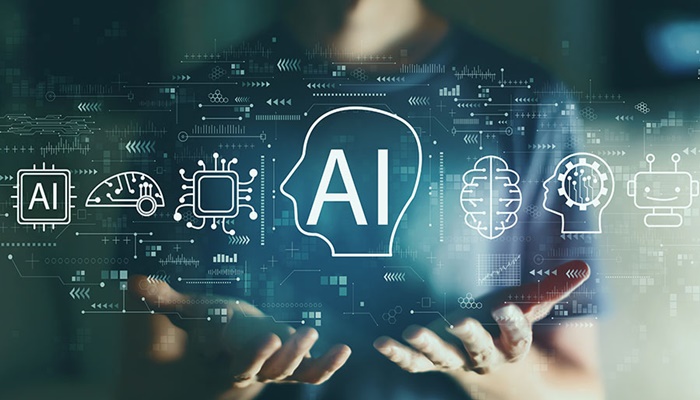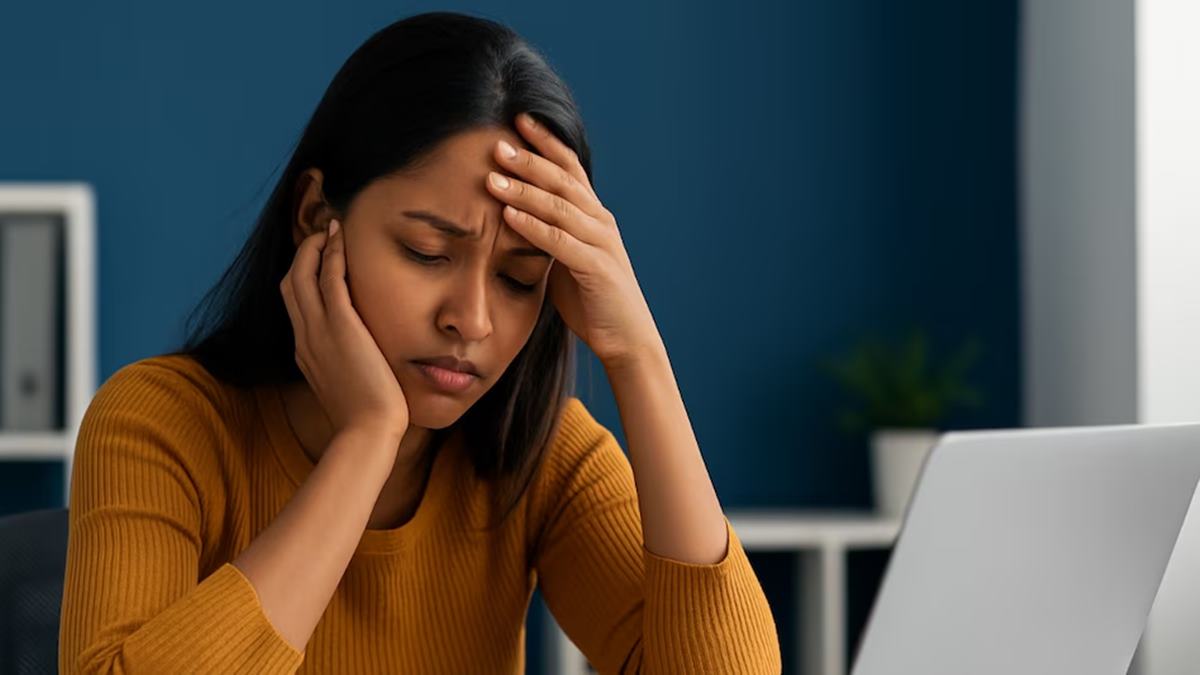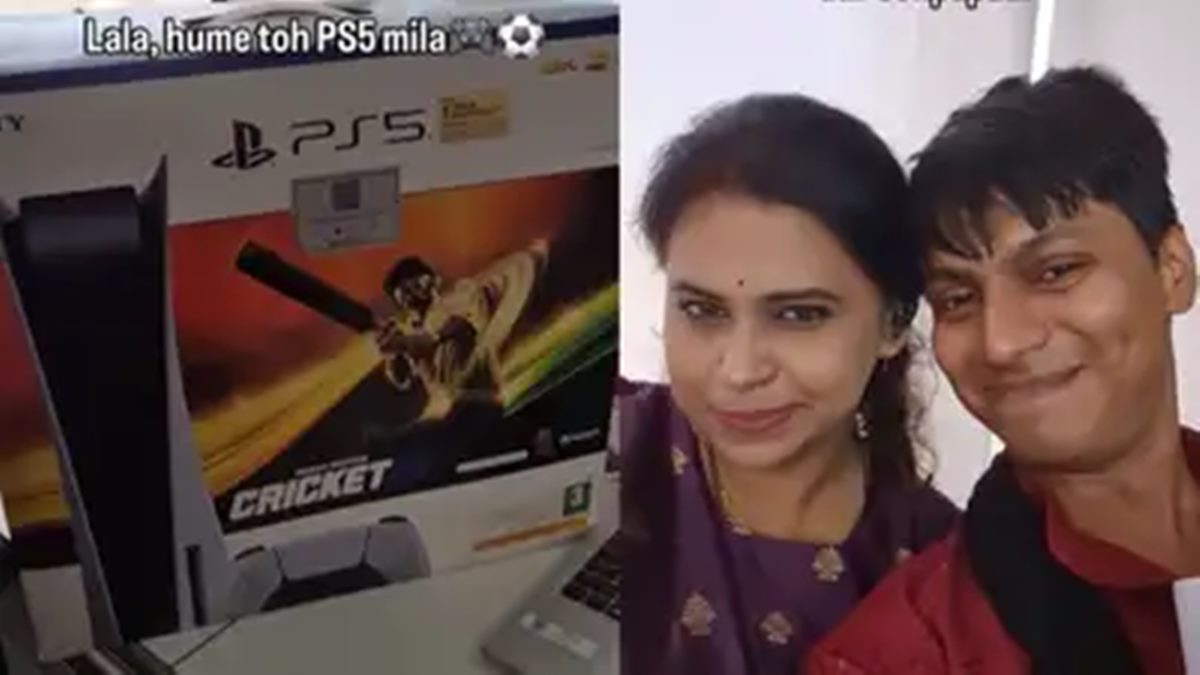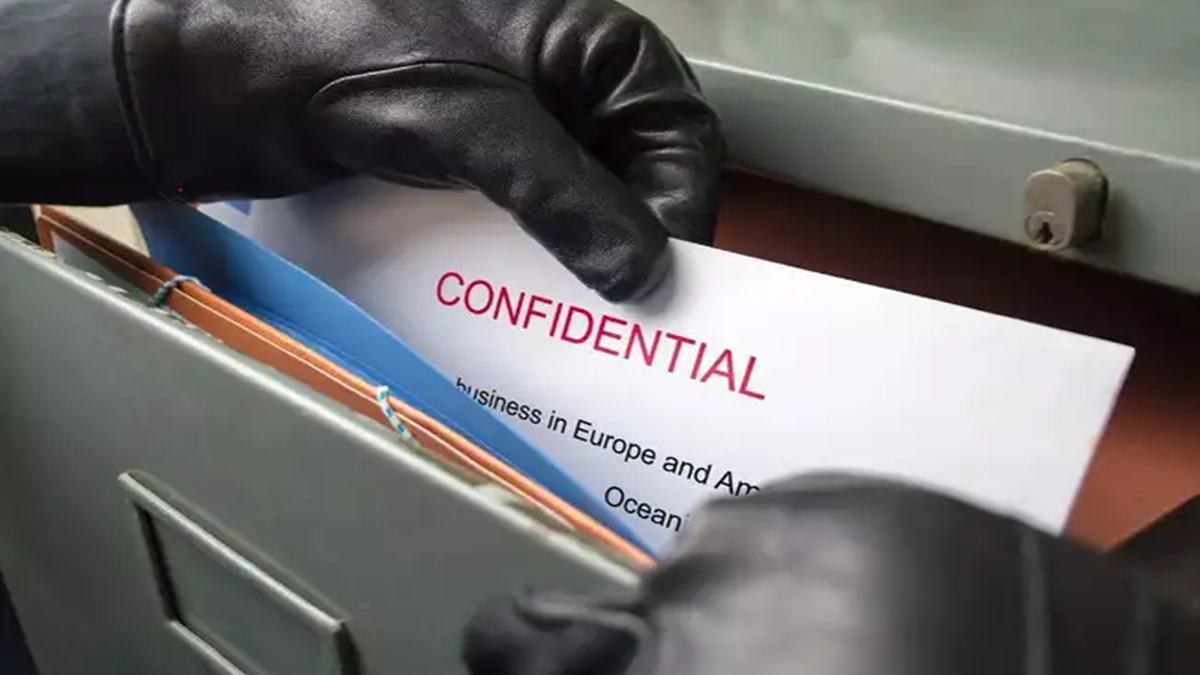In technology, a GitHub page speaks more than a resume. Employers usually check GitHub to see how one thinks, how they problem-solve, and how they work with code. An organized, neat profile can make the entrance, especially for new graduates and self-taught coders. Here are five tips on how to make a GitHub page worth looking at and ready for serious employment opportunities.
Make the Profile Neat and Useful
A GitHub profile is essentially an online portfolio. A good profile displays a real name or professional nickname, a concise and understandable bio, and references to significant pages such as LinkedIn or a personal website.
Even the little things matter, having a profile photo, adding a few sentences on present skills, and referencing any ongoing job search can do some good. Employers look through hundreds of profiles, so the more straightforward and the less cluttered the intro is, the better.
Feature the Best Work
GitHub supports up to six pinned repositories. These should include the best projects, those that demonstrate skill, effort, and passion. This may be a personal site, a weather app, a machine learning project, or anything built or improved in a creative way.
Select a combination of projects that show different skills, such as backend, frontend, databases, or APIs. Repositories with well-structured code and clear comments tend to get more attention.
Prepare Good README Files
Every good project should have a README file. This is where the project is explained: what it does, how to use it, what technologies were used, and how someone can try it out. A README should feel like a quick guide for anyone landing on the page.
Including screenshots, gifs, or links to live demos is a plus too. Such images make the project easily comprehensible without having to sift through code. It indicates that the developer wants both to create and show their work in a proper manner.
Be Active and Demonstrate Progress
Hiring managers usually verify activity levels to notice if the candidate is consistent. A profile with consistent contributions, even the minimal output of a few commits per week, indicates interest and discipline. But beyond the green squares, more important is the nature of work.
Projects that grow over time, clear commit messages, and proper use of branches all show that the person behind the profile is serious. Updating outdated code or fixing bugs in personal projects also helps build a better impression.
Contribute to Open Source and Cooperate
Working on open-source projects adds real weight to a profile. Even small steps, such as fixing typos in documentation, reporting bugs, or resolving minor issues count. These actions show teamwork, attention to detail, and the ability to follow a project’s rules and structure.
Contributions to other individuals’ projects show up in the activity feed and indicate to hiring managers that the developer is aware of how to collaborate with others and produce code that integrates into a larger system.
Conclusion
A good GitHub profile doesn’t require dozens of showy projects. Quality, readability, and consistency are what is important. A minimalist calculator app that is well-documented, easy to read, and diligently written can go much further than a chaotic AI project with no documentation.
For those aiming to land an internship, freelance gig, or full-time tech job, GitHub can act as a personal pitch. When done right, it doesn’t just show code—it shows how a person thinks, works with others, and grows.
Source – https://www.analyticsinsight.net/github/5-pro-tips-to-make-your-github-profile-job-ready