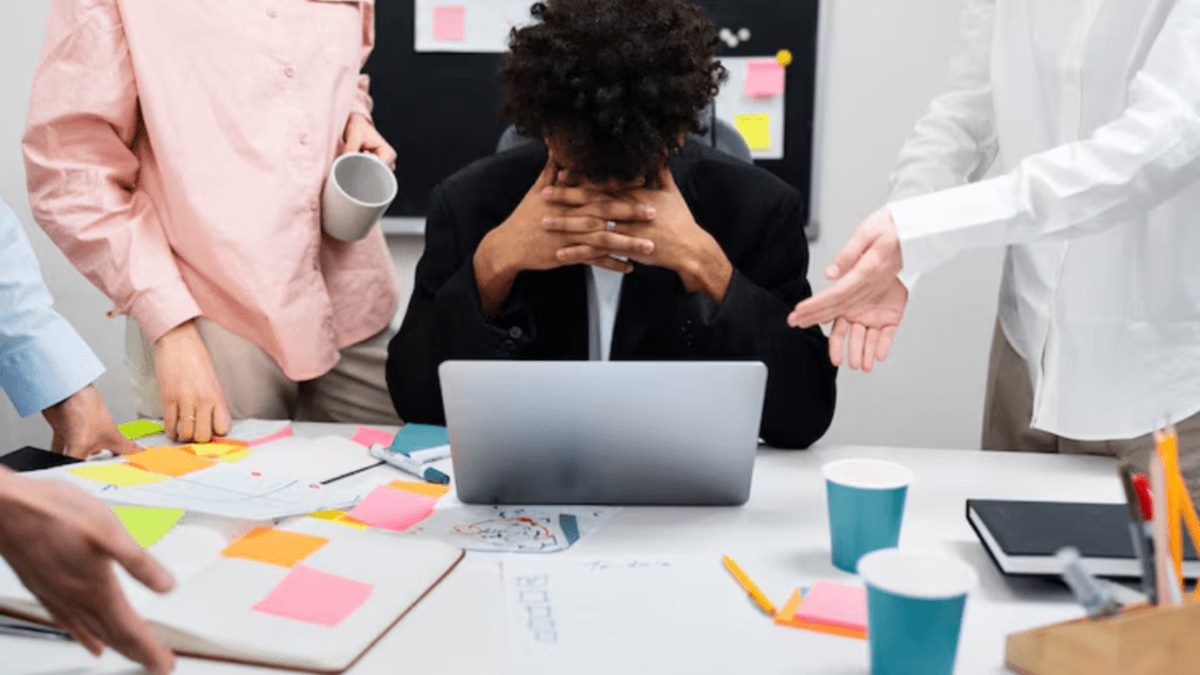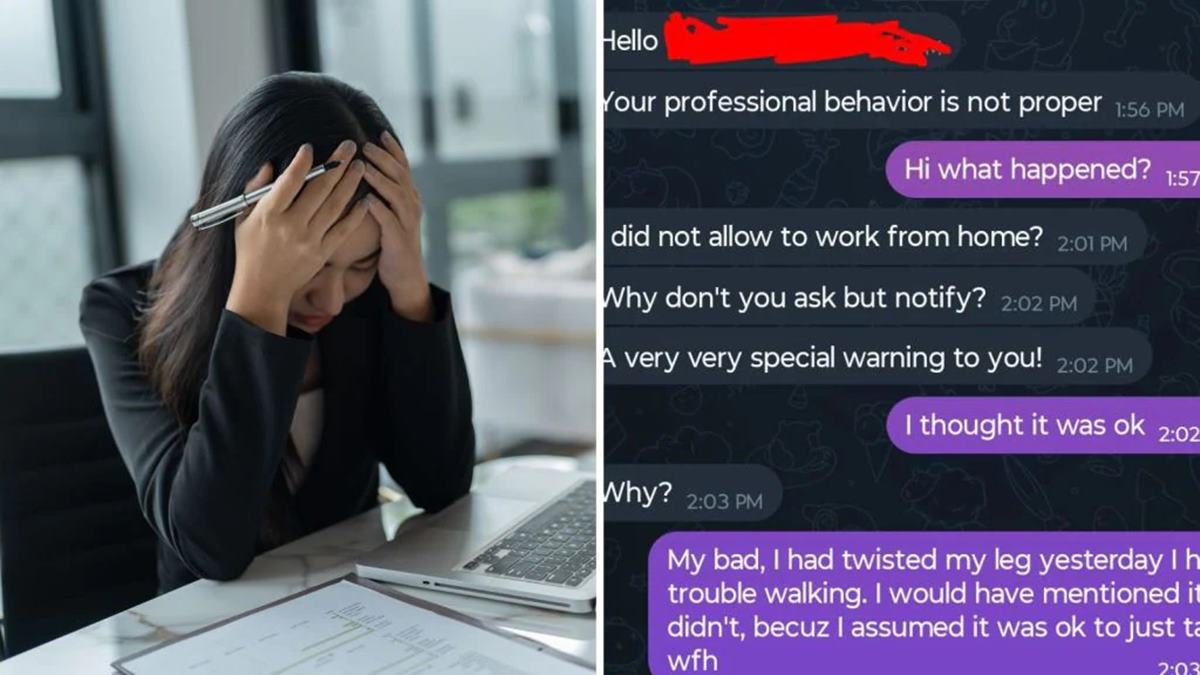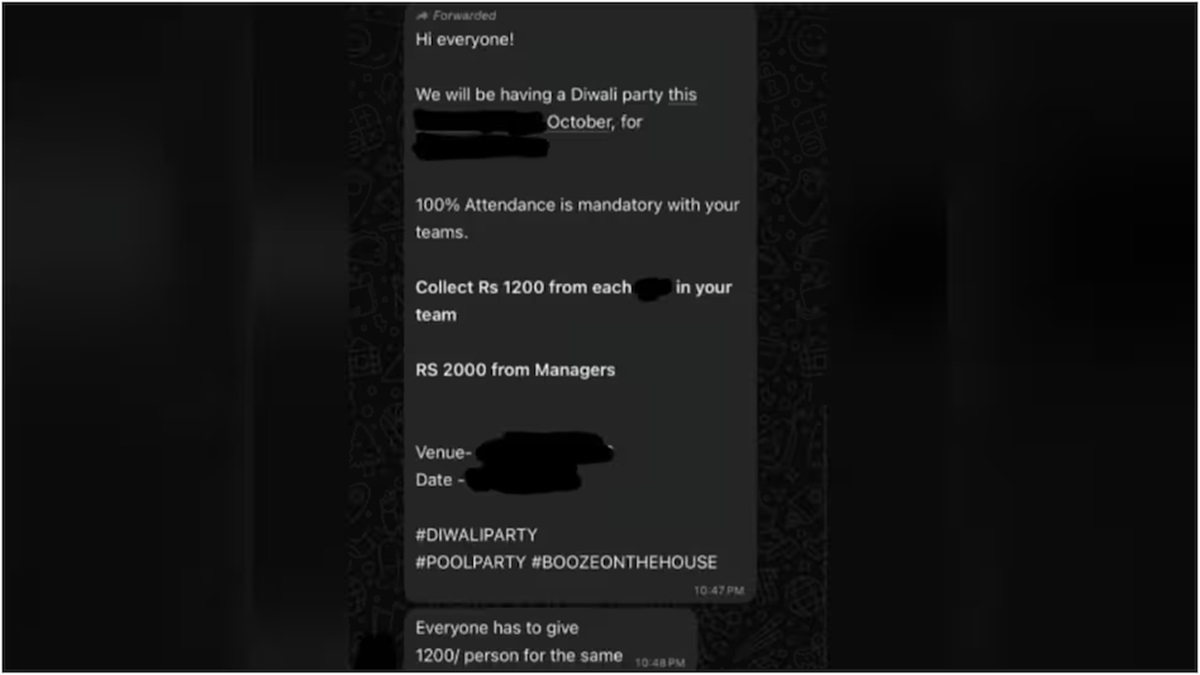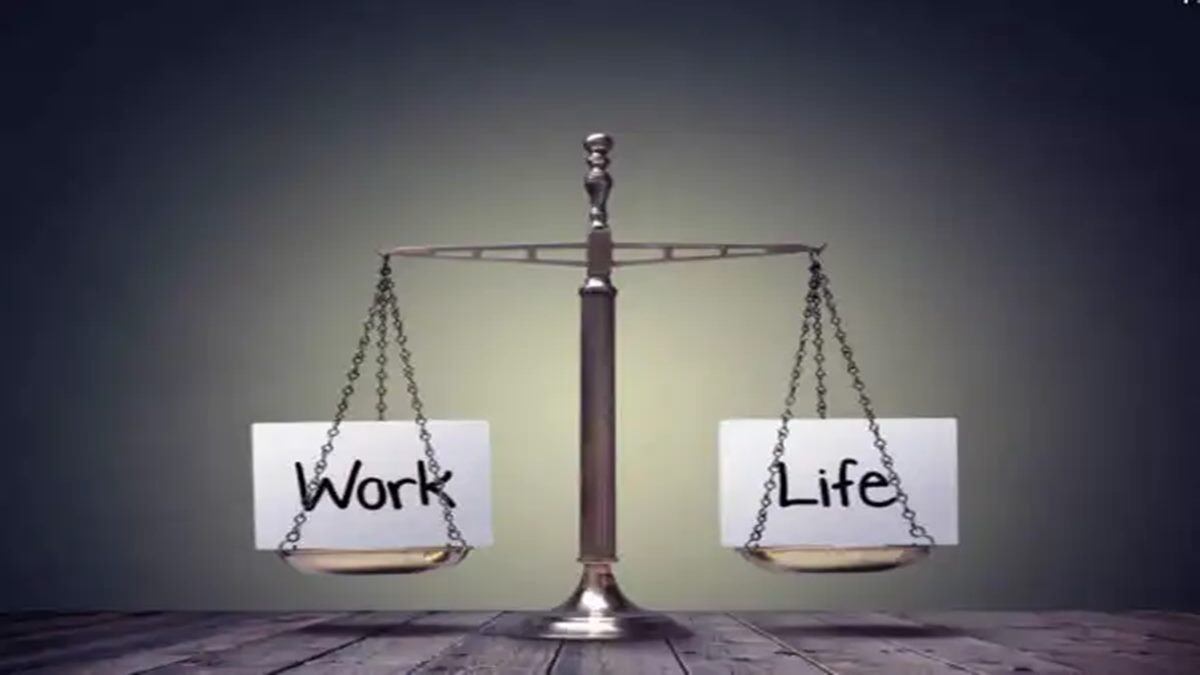We live in a fast-moving, mobile-first world, and since the first iPhone hit shelves in 2007, Apple users have been on the cusp of it.
Life and technology don’t slow down because you’re in the middle of a job search. In many ways, they speed up. How can you keep pace? Try doing even more from your phone or tablet, including building your resume. The ability to create a resume directly from your Apple device isn’t just a convenience—it’s a competitive advantage.
But, you may wonder, is it really possible to create a polished, applicant tracking system (ATS)-friendly resume using only your iPhone, iPad, or MacBook? Yes, it is, and today’s tools make it easier and more powerful than ever.
Below, we’ll discuss why it makes sense to use your Apple device for resume building, outline our top picks for Apple-friendly apps, and top it off with a few quick tips designed just for Apple users.
Why Apple Devices Are a Good Choice for Resume Building
Apple’s ecosystem has long been a haven of creative freedom and mobile productivity. You can, for example, seamlessly sync between devices. That means you could start your resume at home on your MacBook, make a few changes on your iPad while on the go, then send it to an interested party from your iPhone.
The following features also make the process a breeze:
- Use your Apple Pencil to sketch layout ideas
- Take advantage of Split View on larger iPhone models for multitasking
- Use Voice Dictation instead of typing
- Access and share your document with AirDrop or iCloud Drive
Top Resume-Building Apps for Apple Users
We’ve done the search, so you don’t have to. You can use one of these free resume builders and download your finished resume to share via email or upload to your favorite job search platform.
ResumeGiants
Access ResumeGiant on your Apple device via Safari or Chrome; you can build your resume online without having to download an extra app. With features like a skills generator and artificial intelligence (AI)-powered suggestions, ResumeGiants is great for first-timers or career changers who might not know how to describe their experience effectively. The intuitive interface is mobile-friendly, and you can export in PDF or .doc to share via iCloud Drive.
Canva
Canva’s Apple app is nearly as powerful as its online, desktop-focused version. You can choose from thousands of drag-and-drop resume templates well suited to creative industries. Integration with Files and iCloud makes sharing easy. Canva’s only drawback is that many of the templates are not ATS-friendly, so choose wisely.
Apple Pages
This native app is a favorite for Mac users. It comes with a selection of free, cleanly formatted resume templates. It also natively syncs with iCloud and works even when offline. While it lacks AI and autofill features, it provides a capable, if minimalistic, resume-building experience.
Resume Star 2
Resume Star is a lesser-known gem of the App Store. It provides a straightforward resume builder with a form-based format. Enter your information, select a style, and the app does the rest. The results aren’t flashy, but it’s reliable if you want something quick that works offline (after app download and installation). It does have a one-time fee, but this offers an overall better value than some services’ subscription-based models.
Microsoft Word for iOS/macOS
Microsoft Word’s Apple apps have evolved to feel almost native. They’re still the gold standard for resume writers who want total control. Templates are available, or you can start from scratch.
Tips for Writing a Resume on an Apple Device
Combine these tips with the tools above, and you’ll have a standout resume in no time.
- Use iCloud Drive or Files to keep different versions of your resume organized and accessible.
- Use Split View to access your resume draft and the target job description side by side
- Use Voice Dictation to quickly draft your content.
- Export to PDF from Pages, Word, or Canva to ensure clean formatting across platforms.
- Over the years, Apple has worked to build an AI “infrastructure that works quietly in the background.” You want the same to be true for any AI you use on your resume—make sure you double-check for accuracy and reword phrases that don’t match your style.
- AirDrop your resume directly to recruiters at job fairs or events.
Key Takeaways
With a host of apps and cloud tools now optimized for Apple devices, your next career move could start right in your pocket. Apple’s native tools, like Split View and Voice Dictation, can make the process easier, especially when paired with one of the Apple-optimized websites or apps listed above. Thanks to Apple’s sync platforms, you’ll be able to edit your resume on the go—even on the way to your interview—and access it and share from anywhere.
Source – https://applemagazine.com/can-you-build-a-resume-on-your-iphone-ipad-or-mac-in-2025/